Models, Characters, Colors, and Color Grading
Greetings, I am Jaedon Wallace, for this project I made all the props, characters and materials.
The players ability to recognize masks at a glance was my number one focus when creating props and picking colors.
Mask and Color Design:
It’s important that the characters stand out from the background so that the player can quickly make decisions to either reroute wait or switch masks.
To achieve this so all the props were built to a beige, brown, and olive color pallet. This allows our orange and purple teams to stand out.
Purple and Orange were chosen for the masks and characters because they should be very colorblind friendly. I personally believe that no game should ever have a colorblind mode, but should be built will all eyes in mind.
We talked about a few different masks before we decided on rabbits and falcons; Comedy and tragedy, elephants and mice, lions, rhinos. But we ultimately decided on Rabbits and Falcons because their silhouettes would be distinct from each other in every direction. Rabbits were the first decided because they have a very tall and unique silhouettes. For a contrasting wide / snouty silhouette, we decided to use falcons because their beak would not be too long and they live in the same area as rabbits. However, i decided to give the falcons eyebrow like that of ann owl so that the mask could still be seen when the wearer looks away from you.
This gives us a predator and prey theme, but i would have preferred if both teams had equally aggressive designs, but i am happy with what we came up with.
The falcons look more like lynx or owls than falcons, but thats not important since this is a game jam.
The characters are very intentionally built with gradients so that so that your eyes would naturally be drawn to where their mask would be. The civilians are made gray to blend in with each other, but be bright enough to stand out from the background. The mafia is designed with the darkest and the brightest color that you would see in the scene. I also really wanted to have a diverse cast, so I made male, female, dark and light variants!
Models:

the props that the player would interact with just painted their actual color painted onto the vertex color. Then there are two materials that read from it, a default and a highlight material. Then for the static props i knew we would need color variations, so I created a shader in Blender which maps Ambient occlusion to Red, Curvature/ edges to Green, and a manually painted highlight mask to Blue. Then in unreal we just have a material with the two parameters for the colors that these props would be.
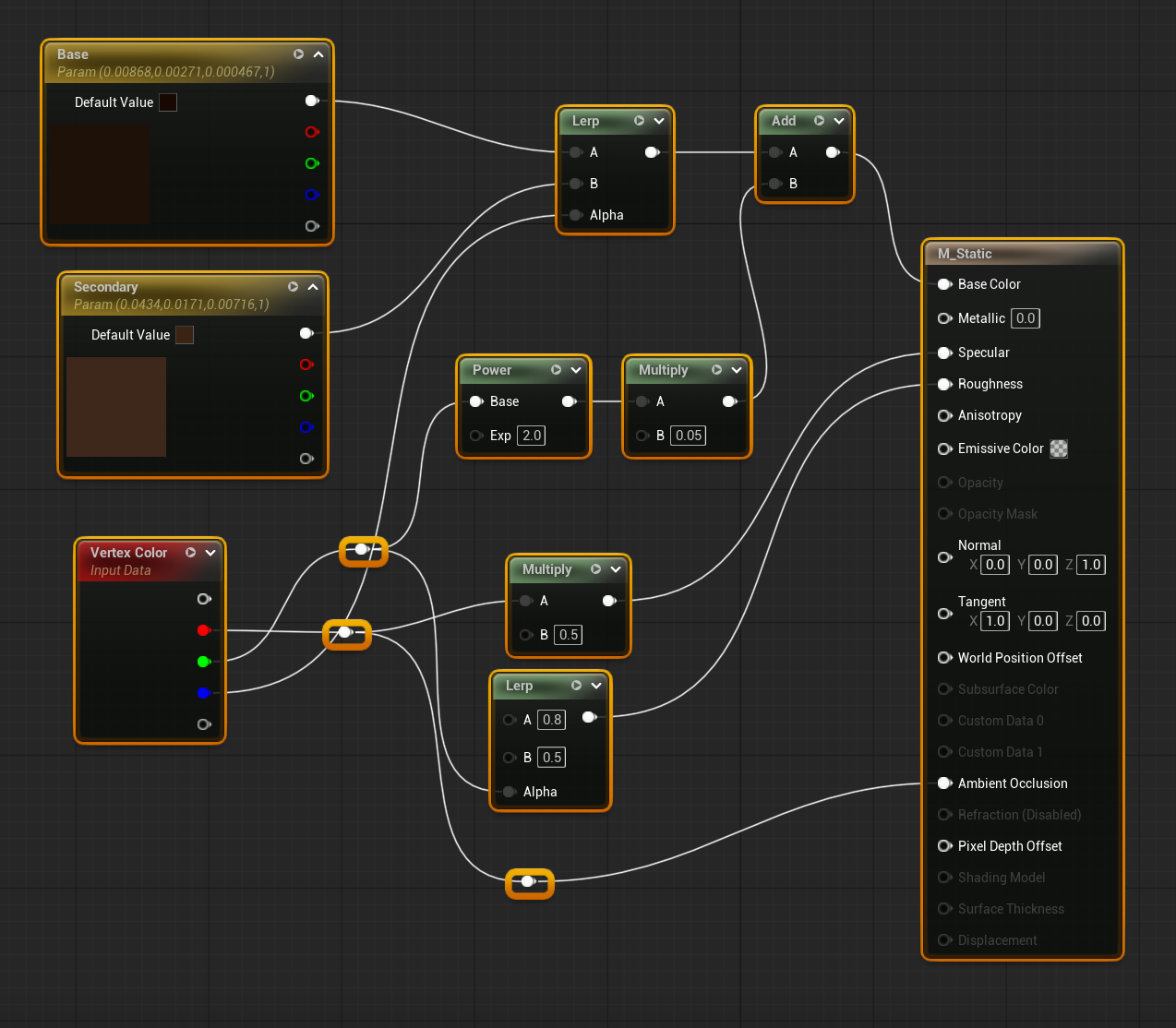

Unreal Colors
Color Grading, Post Processing and Visibility
Finally i did the post processing and color grading. i disabled lumen because i needed fine controls of the black point and ambient color of the scene. We don't need realistic lighting for this game, we just need a smooth gradient background for the characters to stand out on. Lots of shadows from dynamic lights would affect performance and visibility. Disabling lumen also helps get rid of a lot of noise that affects the players ability to see. I then disabled bloom and motion blur, (forgot to disable TAA) for best motion clarity. ( I really don't like temporal based visual affects, we could honestly switch this game to forward rendering and it would look the same with everything i disabled.)
Then i did a lot of color grading and tweaking to the color of lights so that the whole scene has a bluish moon lit look, but the purple and orange colors still stick out. Using the sky light,i have the ground emit a yellowish glow to emulate the bounce light from the ceiling. This gives all the props a nice depth and ensures that the lighting never gets too dark.
color grading took a while but it was worth it because it really helps the visual clarity+ beauty of the scene! 

Get OverBooked
OverBooked
You're a double agent at a party with both mafias.
| Status | Released |
| Authors | Jaedon Wallace, DeSackOPotatoes, Dameron Cook, yosheDev |
| Genre | Puzzle, Survival |
| Tags | No AI, spy, Stealth |
| Languages | English |
More posts
- Post-Mortem83 days ago
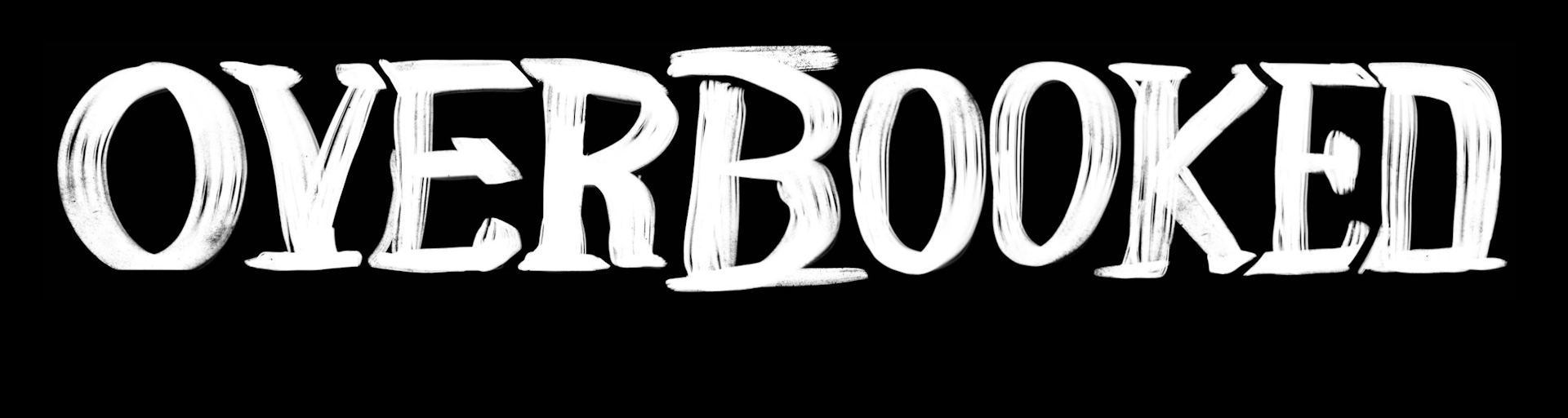
Leave a comment
Log in with itch.io to leave a comment.